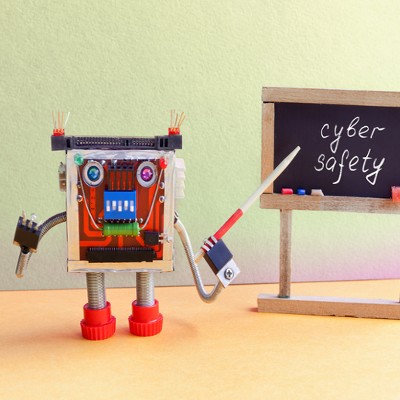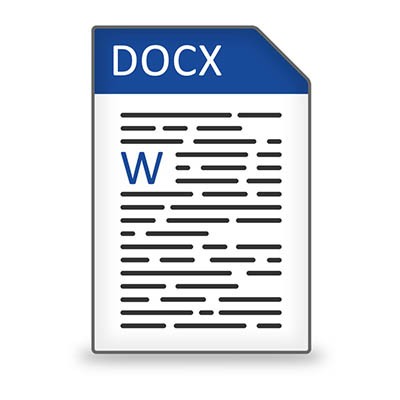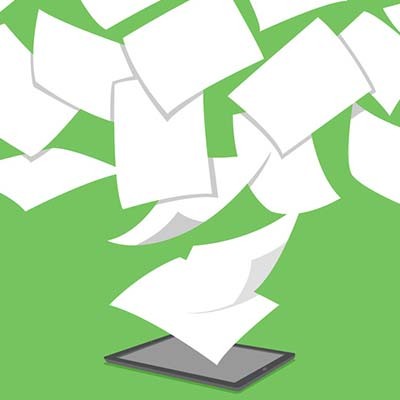As technology improves, it’s important that businesses that wish to stay competitive implement these advancements. Otherwise, they risk falling behind the curve where the ability to keep up with the demands of the market is concerned. However, many businesses may find that the biggest pushback against incorporating new tech comes from their existing employees.
FormaTech IT Services Blog
There are countless applications and programs available for your business’ workstations, but do you know which ones you absolutely shouldn’t be without? You’ll want to make sure that you have the following programs installed on your business’s workstations. Doing so can drastically improve productivity and efficiency.
A Word Processor
The Microsoft Office Suite has shown how important software such as spreadsheet builders and slideshow builders are in a business environment, but perhaps the most important of the bunch is the word processor. Organizations need the ability to create and edit documents on their workstations, which is a trend that isn’t disappearing anytime soon. Depending on your needs, FormaTech IT Services can equip your business with the perfect word processing solution.
An Antivirus Program
Security has always been important in the business world, but never has it been more so than today. If you aren’t running an antivirus solution on your computer, you’re playing with fire. All it takes is a small threat slipping through to bring down your entire infrastructure and expose data to risky situations. It helps to have an enterprise-level firewall and antivirus solution implemented on your network, as well as other preventative measures such as spam blocking and content filtering.
A Voice Communication System
Voice over Internet Protocol, or VoIP, is growing more popular in the business environment, and for good reason. It allows your business to communicate both internally or externally by way of using the Internet connection to transmit your voice. In essence, it’s a type of telephony solution that uses your Internet connection rather than a traditional phone infrastructure. You also get to lose all of the complex cabling and packaged services that you might not be getting a full return out of. Your VoIP solution should be easily accessible for your employees, including when they are on the road or working remotely.
Cloud-Based Email
Does your organization rely on email? Perhaps you have an email client locally on your device, but that doesn’t necessarily help you when you want to access it from somewhere other than the office. If you implement a cloud-based email program on your infrastructure, you’ll be able to access it from any connected device, including a laptop or smartphone.
Remote Access VPN Client
Remote access software is important for your organization for two reasons. For one, you will be providing your employees a way to access their work desktops while out of the office, which allows them to get more done, even when they aren’t in-house. This can mean a world of difference when it comes to meeting deadlines. This means setting up a secure Virtual Private Network (VPN) within your infrastructure that employees can easily and securely log into.
Furthermore, with remote access software on your computer, you open the doors for IT support to be more effective than ever before. Instead of driving on-site to offer support, techs can take a look at the system through the remote access software, as well as implement software updates and patches.
Does your business need any of these software solutions? If so, reach out to us at 707-258-1492. Our trusted technicians will work with your business to find the best software for your organization.
Email has been one of the primary correspondence methods for businesses for several years. In addition to communicating with your team, clients, and peers, emails also bring you the latest blog in a subscription, or sales and marketing messages from prospective vendors. With dozens of emails flowing in throughout your day, emails can become a distraction that results in a significant loss of productivity. These three tips can help you cut down on time that you waste when compulsively checking your emails.
Your business relies on the Internet in order to accomplish a number of goals, including finding out information about your competition, accessing applications stored in the cloud, and simply staying in touch with your various contacts. However, there’s always room for improvement, and even some of the most simple tips can be a considerable help in achieving your day-to-day goals. Here are three ways you can make better use of your Internet browser.
How many emails do you get a day? It can be overwhelming at times, but it’s important that you don’t lose hope. Gmail, in particular, offers a solution to this issue through the use of filters. We’ll show you how to do it so that you can get right to work with finding important messages and filtering your inbox.
It’s safe to say that most businesses today rely on the Internet, as do most of the humans who work at them. Therefore, when the cable suddenly goes out and their connection is lost, many employees may find themselves struggling with a downtime incident. There can be many causes to a lost Internet connection, with just as many ways to identify and resolve it.
If you think about it, password security is an interesting phenomenon. The odds are that a user knows the importance of using a strong password, as well as the potential consequences of using weak ones. Yet, time after time, people would rather go with passwords that are easy to type and remember, as opposed to adding a few simple security measures.
In the current business environment, a computer of some sort is a necessity. However, it is important that you select the right one. After all, it wouldn’t do to not have the capabilities that your business requires, but why spend extra for more than you need? For today’s tip, we’ll guide you through the computer selection process so that you can make the best choice for you, without doing too much damage to your budget.
Most users are aware that their browsers offer a “secure” browsing experience. Google Chrome has Incognito mode, Microsoft’s Edge browser allows you to surf the Internet “InPrivate,” and Apple’s Safari offers Private Browsing as well. The trouble is, these “secure” browsing options aren’t actually all that secure. For today’s tip, we’ll discuss ways to actually keep your Internet browsing private.
If you need to make something very clear about a document, adding a watermark to it is an excellent route to take. Microsoft Word 2016 (if you have Office 365, this applies too) makes it especially easy to do so. For this week’s tip, we’ll review the process of adding a watermark to your Word documents.
Your Windows computer has all kinds of different settings that let it connect to different networks. While this might not seem like major difference, it could have a drastic effect on your organization’s cybersecurity. This week’s tip is dedicated to helping you make sure that your network profile is as secure as possible.
When there is a need to create a presentation, one solution is common enough that its name has become synonymous with the presentation itself: PowerPoint. Not only does this Microsoft Office staple have plenty of features for a user to leverage, it also provides a considerable amount of shortcuts and time-saving tricks. This week’s tip will dive into some of these tricks.
One of the biggest benefits to professional work in recent years has to be the Wi-Fi signal. This simple concept - what if we could connect to a network without a wire - has changed how and where work can be done… assuming, of course, that the connection works. For today’s tip, we’ll go over how to optimize your Wi-Fi signals.
Paper is expensive, but it’s not like you didn’t know that already. In addition to the costs that frivolous paper usage can have to your business, there’s also the environmental impact to consider. Making a few changes around the office can help to reduce your dependence on paper to conduct business, as we’ll review in this week’s tip!
It doesn’t matter how large your company is, or how much information technology that you have to maintain and collect, keeping it organized can be challenging. With any company with a lot of different and important operations, it’s crucial that you have processes put into place that documents where and how each of your moving parts is being used. To this end, having a way to inventory your technology can be helpful for keeping track of where your devices, and more importantly, your data is.
A reliable pair of headphones is swiftly becoming an office necessity, and wireless capabilities have improved enough to make a wireless set comparable to its wired counterpart. However, there are plenty of other considerations for you to make when selecting a pair to help boost your productivity. For this week’s tip, we’ll review some of these deliberations.